So, contingent labor has become increasingly important for your organization. Your forecasts strongly suggest that your need for contingent labor will only grow in the next few years. But while tapping into the contingent workforce may solve your business needs, you also know that there are administrative complexities associated with relying on it.
You know you’d be able to get on top of this added complexity with a dedicated vendor management system (VMS), so you’re considering your options. In this article, we’ve pulled together 11 questions that’ll help steer your decision—helping you find a VMS solution that covers all your needs, works within your existing ecosystem, and lets you maximize the effectiveness of your extended workforce program.
1) Does the VMS Do Everything You Need It to?
We put this question first because any platform that doesn’t meet your needs should really be a non-starter. However, to get to the point where you can answer this question, you’ll need to have a good idea of what a VMS can do for you, and to create a wishlist of features based on that understanding. An example wishlist may include:
- Timesheet management
- Single invoice functionality
- Procurement tracking and management
- Statement of Work tracking, including milestones
- Real-time budgeting and management of volume discounts and overtime rates
- Skills and performance tracking for easy candidate comparison
- Candidate management and flagging
- Workflows for onboarding and offboarding processes
- Compliance tracking and automated alerts, including documentation of NDAs, certifications, screenings, and security access
- ID tracking and administration for non-employees on your premises
- Tracking of key program metrics such as spend, tenure, and time-to-fill
- Automatic creation and scheduling of templated and custom reports
- Option to view live metrics in customizable dashboards
- Vendor performance tracking
It’s important to check that other key stakeholders can answer this question too—different teams may have a different set of criteria on what makes for a suitable platform!
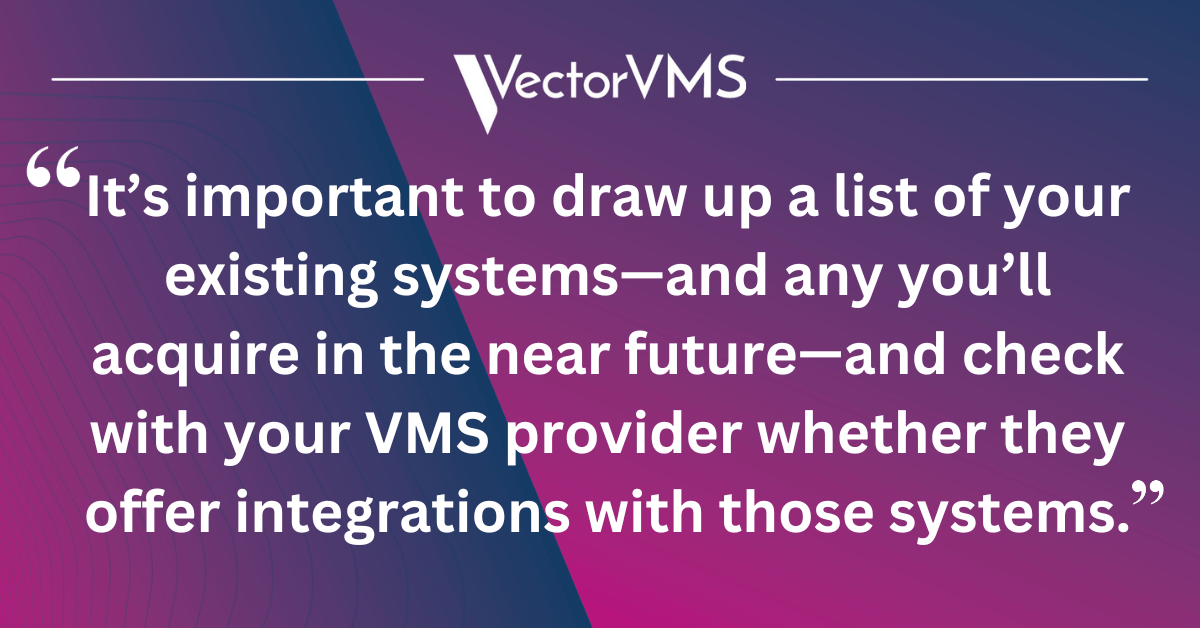
2) Will the VMS “Play Nicely” With Your Other Systems?
The more comprehensive your VMS’s feature set the better, but there’s an upper limit to what you’d reasonably expect (or want) your VMS to manage on its own. Your VMS isn’t going to replace your existing enterprise resource planning (ERP) system or applicant tracking system (ATS). However, if your VMS is going to help you make decisions that account for and benefit your extended workforce, it’s absolutely critical that it’s capable of sharing and pulling information from these systems.
It’s therefore important to draw up a list of your existing systems—and any you’ll acquire in the near future—and check with your VMS provider whether they offer integrations with those systems. The expertise of your own technical teams will also be important. You may want to consider any of the following connections:
- Enterprise resource planning (ERP)
- Applicant tracking system (ATS)
- HR information system (HRIS)
- Learning management system (LMS)
- Background check systems and services
- Scheduling applications
- Time-keeping applications
- Workforce analytics and diversity, equity, and inclusion systems
- Talent management systems
FURTHER THOUGHTS ON VMS INTEGRATIONS | ‘4 Technologies You Need for Outstanding Total Talent Management Results’
3) How Will the VMS Provider Approach Migrating Your Existing Program Data?
This is a question you’ll want to put directly to your shortlisted providers. Their response should demonstrate that they’ve prior experience handling this transition, and that they’re aware of data accuracy and security risks involved in the transfer. For example, you’ll want to understand how your provider’s implementation team plans to handle data transfer for items like:
- Supplier information
- Existing contractor details
- Financial codes
- Location data
- Requisition templates
Having to start from scratch can be a real headache and that’s why it’s important to select a provider that has a dedicated methodology for extracting this data and seamlessly adding it to their own technology.
4) Will Training Be Included?
Regardless of how intuitive the platform seems in demos, you’ll want to know what training is provided. Does training cost extra, or is it included? Who will receive training—will it just be the core team, or will it include the procurement team, hiring managers, and administrator(s) who are the everyday end-users? How will the training be delivered? Will there be resources that help learners refresh their knowledge?
It’s important to factor in your team’s needs when weighing your supplier’s responses to this question. If you have the resources internally to create your own training, and/or your people have done well with learning similar systems in the past, it may be enough to educate your core team and have them pass it on.
HAND-PICKED FOR YOU | ‘6 Vendor Management System (VMS) Myths Debunked by Experts’
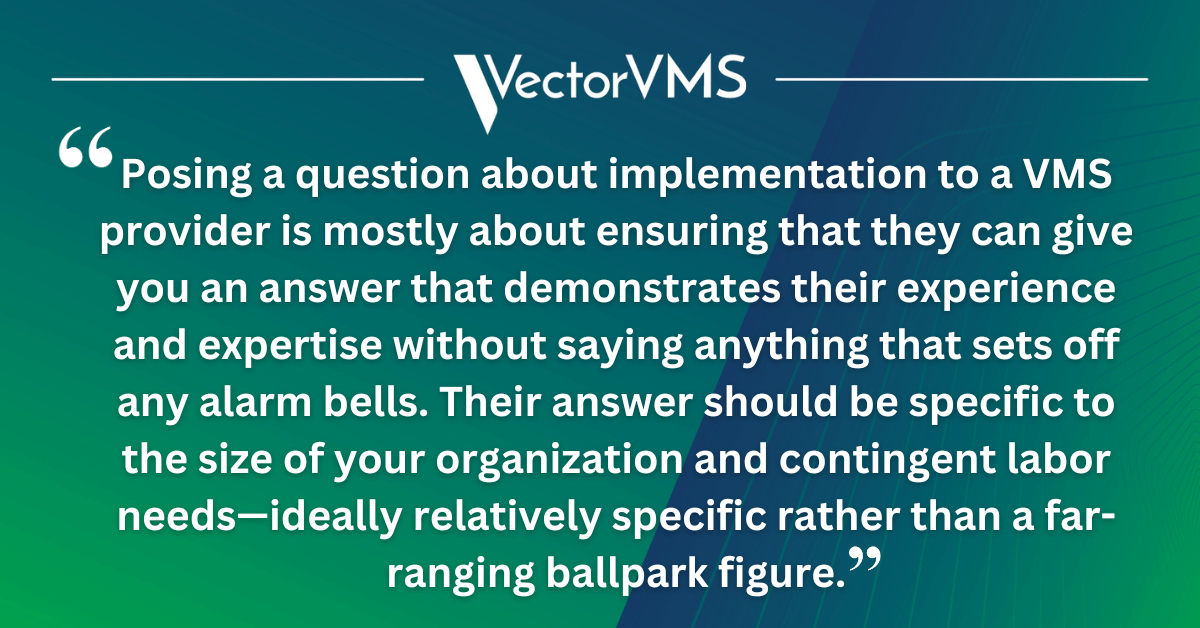
5) How Often Is the Software Updated?
Vendor management is a growing space and the options currently on the market are having to evolve to stay ahead of their competitors. No piece of software is perfect either and if a platform has users, it will have people occasionally discovering minor issues that require bug fixes. Overall, semi-regular updates are a sign of a healthy platform that is receiving ongoing development—if you can’t see any information about updates and releases, or a provider can’t tell you how regularly they release updates, this may be a red flag.
6) How Long Will Implementation Take?
As with the migration question above, posing a question about implementation to a VMS provider is mostly about ensuring that they can give you an answer that demonstrates their experience and expertise without saying anything that sets off any alarm bells. Their answer should be specific to the size of your organization and contingent labor needs—ideally relatively specific rather than a far-ranging ballpark figure.
It’s worth considering (or finding out) how long similar implementations have taken in the past within your organization. This will help you get an understanding of a realistic timescale, letting you filter out those that seem too long while remaining skeptical of any that promise they can just snap their fingers and have done with it.
GET MORE ON THIS TOPIC | ‘5 Tips for a Successful VMS Implementation’
7) What Support Model Does the Provider Use?
Both in terms of the software support and your extended workforce program, it’s important to understand how much support you can expect. On the software side of things, you’ll want to know:
- Operating hours, and whether they overlap with your own
- Whether any team members in other countries will be able to access support
- The formats in which support is offered, e.g. telephone, in-software online chat, knowledge bases, online helpdesks, or call-out to premises
- Scope of Service Level Agreement (SLA), including promised time to resolution
- Implementation and post-implementation support coverage
It’s also worth considering whether your provider can offer a hybrid management program. In this arrangement, you’ll share the management responsibilities of maintaining your VMS with a third-party service provider. This allows you to shape the program while leaving expert teams to take on the setup and day-to-day operation of contingent worker management and administration within the VMS.
8) Can the System Be Shaped to Your Needs and Are There Cost Implications for Doing So?
Some organizations will be fine onboarding a VMS with all of their factory defaults ticked. Many will want to shape the tool to better meet their requirements as an organization. It’s worth establishing what options there are for configuration in the VMS and whether your business is likely to need them. Consider both the configuration options built into the tool as standard and the scope for working with the provider on requested development (though the more the VMS does natively with no intervention, the better).
Organizations widely use, but may need to configure, the following areas based on their approach:
- Approval chains
- Vendor-specific distribution and tiering
- User management and data access
- Candidate dispositioning
For example, an organization may want approvals to be budget-based versus using an approver chain. Or it may require the flexibility to designate a vendor to be top tier for one skill type and bottom tier for another. It’s important to think about how your business operates and if your VMS is going to be able to accommodate that, or provide alternatives.
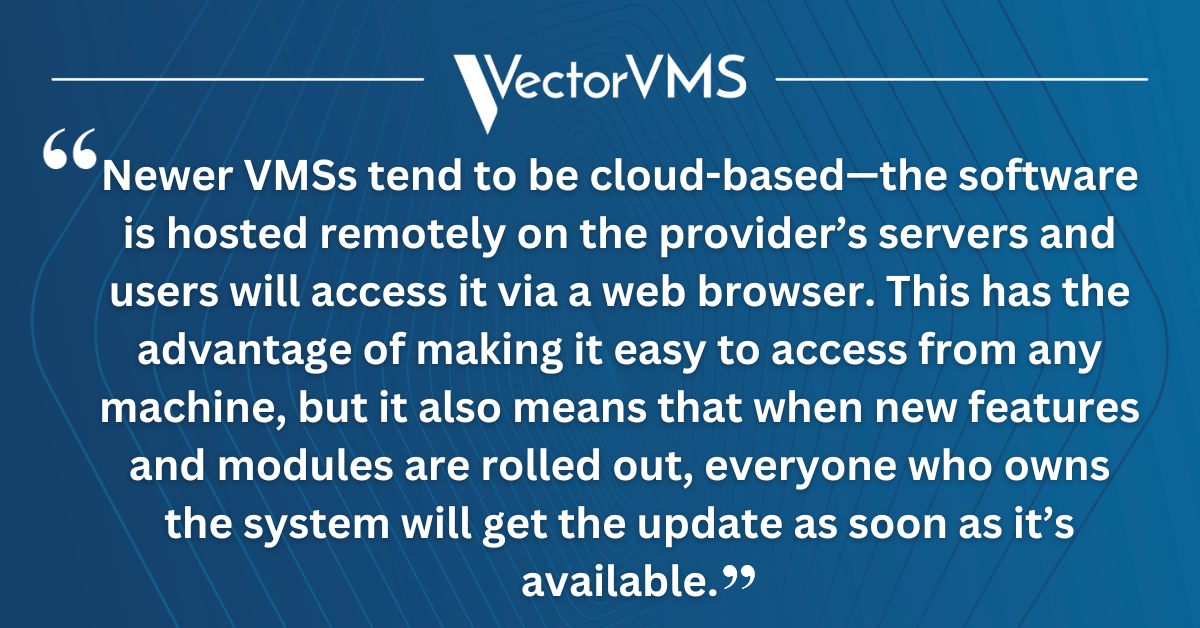
9) Will Features and Modules Get Upgraded Automatically?
Newer VMSs tend to be cloud-based—the software is hosted remotely on the provider’s servers and users will access it via a web browser. This has the advantage of making it easy to access from any machine, but it also means that when new features and modules are rolled out, everyone who owns the system will get the update as soon as it’s available.
Opting for an older system will often put these elements of VMS maintenance in your hands—you’ll have to install the software on the machines you use and/or your own servers, and deploy any updates yourself. This will likely create a greater burden on your own IT team.
10) Will You Be Able to Measure Program Performance?
A robust contingent labor program needs to be measured. You need to understand how vendors are performing in order to hold them accountable, and you need to be able to track individual performance so you’re able to offer the best candidates the best opportunities. You’ll therefore want to understand what kinds of business intelligence reporting and analytics are available to you with the VMS you’re choosing—whether that’s natively within the tool, or via whatever integrations are available with your existing systems.
Broadly speaking, you’ll want a way of measuring hiring managers in terms of:
- Time-to-fill
- Time to complete worker evaluations
- Rate of approvals
Vendors could be measured on:
- Speed and quality of candidate referrals
- Accuracy of candidate qualifications
- Delays to, and accuracy of, compliance statuses
Contingent worker records should include:
- Early disengagements
- Engagement extensions
How this data can be presented back to your team is also important: a good VMS will be capable of sending automated and personalized reports that help keep everyone informed about current performance. Similarly, configurable dashboards may be available, helping stakeholders on a self-service, time-of-need basis.
11) Will My Data Be Secure?
Contingent worker data is subject to many of the same privacy and security laws and limitations as your regular employees, so it’s essential that your VMS is similarly robust in terms of security.
Ensure that any cloud-based providers have achieved a security-based industry standard such as SOC 2 Compliance. This will mean that they’ve been extensively audited against key privacy, security, availability, confidentiality, and process integrity criteria. Your VMS also needs to make it easy to handle requests to delete or anonymize information when candidates make such a request.
LEARN ABOUT VECTORVMS DATA SECURITY | ‘Data Security & Contingent Workforce Compliance: Your Guide to Getting It Right’
Conclusion—Don’t Be Afraid to Ask!
Armed with these questions, you’re sure to find a VMS that’s right for your organization. This list is by no means exhaustive—if there’s anything else you need answered before you’re ready to commit to a solution, don’t be afraid to put it to your shortlisted providers! A demo of the platform is a good time to bring up any questions you have, and any provider worth your time will be able to answer your queries either in the session, or when given time to follow up with the rest of their team.
You’ve got the questions, now get all the answers—add VectorVMS to your shortlist, then request a demo or contact us to learn more.
 Meet the Expert
Meet the Expert
Nikki Williams – Marketing Brand Manager
Nikki Williams is responsible for marketing strategy and implementation for VectorVMS. In her role, she helps contingent workforce professionals discover the value of a vendor management solutions through blogs, webinars, conferences, and more. Her goal is to ensure these professionals can quickly find answers to their questions about VMS technology. Nikki has more than 10 years of experience as a marketing professional for technology, including human resources technologies as well as leadership and organizational development services. Connect with her on LinkedIn.



